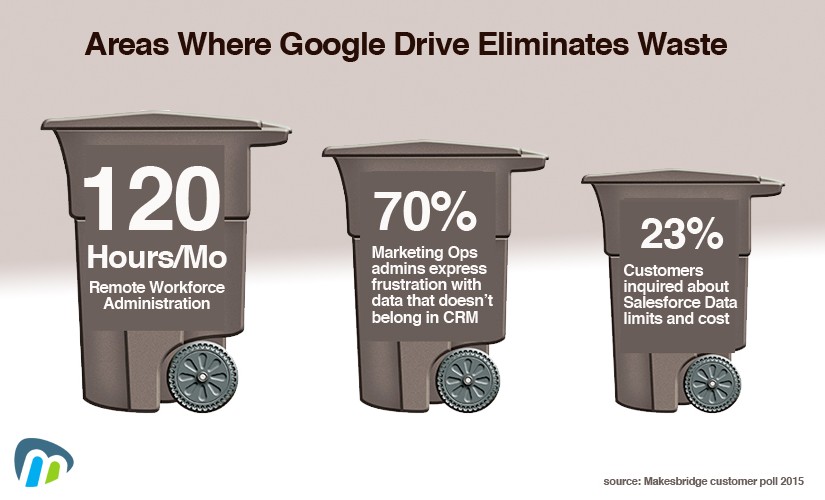Use Google Drive To Toss Garbage Contacts And Other Wasteful Practices To The Curb
Salesforce Users don’t enjoy bumping up against storage limits and truly hate garbage records stinking up the joint. And while we’re on the topic of time wasting challenges, employers that hire remote freelancers pull their hair out over a raft of operational hassles.
Now here’s the good news! Google Drive can eliminates both problems at the same time. And Google does it for free.
Read the two reasons why you should include Google Drive into your cloud marketing toolset as soon as possible.
Reason #1 – Cleaner Meaner Salesforce Account
Problem: Garbage data and Salesforce storage limits
If you’re adding a lot of unqualified contacts into Salesforce and sending email to those records then you’re probably bumping into increased storage expenses from all the activity logging. And, there’s probably a ton of crappy records you wish were never uploaded in the first place.
Solution: Store, stage and nurture from Google Drive
Instead of adding new unqualified contacts into Salesforce.com, upload them to a Google Sheet instead. When the contacts are in the sheet, synch them into Makesbridge to nurture and develop them with emails and phone calls, and Facebook retargeting.
Setup a workflow in Makesbridge to send qualified leads via CSV email attachment to your Salesforce admin.
How You Win Big:
- Prevented bad addresses and bad contact data from getting into Salesforce.
- You’re only working with pristine, qualified leads in Salesforce.
- You’re not wasting storage on garbage.
- Salesforce Admins will love you for turning them onto the idea of using Google Drive as a priming tool. You made their job a bit easier
Reason #2 – Get More From Outsourced Data and Demand Generation Teams
Problem: Coordinating offshore outsources are a big fat headache
Security, turnover, measurement, access, data consistency, training and time zones. All of those sum up to make using low cost remote low cost telesales and data teams not worth the hassle.
Solution: Share access to a single sheet on Google Drive.
Load data from your data numerous data gatherers into Google Drive. Here’s how loading your data into Google Drive solves each of those big fat headaches.
Data Ownership and Coordinated Access: Your not relying on your data capture and telesales providers to store your data. You’ve got it hosted and shared with people who need to access it on Google Drive.
Security: Remote workers don’t need access to your CRM tool. Have your data collection resource in the Philippines dump contact data into Google Drive and a telesales team in India access those sheets to make calls.
Change Management: Dealing with turnover is simply a matter of “unsharing” a sheet to remote workers’ gmail accounts.
Measurement: Access the few sheets to keep an eye on new leads and connected calls. Or, you can sync the data from Google Drive sheets into Makesbridge to dashboard key metrics. For example, view how many LinkedIn connections were made and how your nurture drips are performing.
Access: Uh, it’s Google. If they don’t know where it is they can search for it. 😉
Data Model Consistency: Use the columns as fields and use pick lists to make sure no one goes rogue.
Training: No CRM or fancy tools to learn. Just Google Sheets! Zero training means zero costs, zero hassles and zero exposure to turnover.
Time Zones: Workers access Google Drive and do their work 24/7. Given the simplicity of it all, you don’t need to be around when they’re doing their work, deal with IT support or training.
How You Win Big: Google is giving you a competitive advantage for getting new business on a silver platter. You’re able to utilize inexpensive resources brought to you by a connected world without cost or sacrifice to security.
Google Drive can give very clear immediate benefits to any business that uses Salesforce and a remote data and telesales team.